Windows Character Map
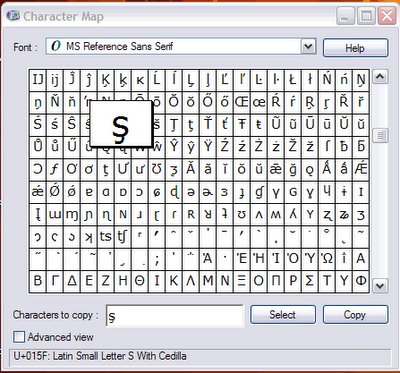
I was reading Language Hat's post on the peace jacket and let me tell you, I am very glad I am knitting my socks with variegated wool. There is no way I can have pretensions with something like that. I even paid money for a pattern instead of googling or making it up myself - ouch.
However, I always forget where to find all those letters with accents and whatnot on short notice so here is a reminder. The Windows Character Map can help with all this stuff. I have set it at the font with the widest range, MS Reference Sans Serif. There is the letter s with hook, but you can read the unicode name on the map. The character map is under programs> accessories> system tools. And this page is the best for finding a copy and paste letter when you need it. I will add it to my resources in the sidebar.
But most people really do just find a piece of text elsewhere and copy and paste. It took me a while to figure that out.

7 Comments:
Even better than Windows character map is BabelMap, which does a lot more (you can search by character name, see a particular range, and check which Unicode ranges a given font supports or which fonts support a given range, among other things.
It's odd that they write that it's an s with a cedilla. I can see that it's a hook, and it bears only a slight resemblance to a cedilla, minus the straight part connecting to the hook.
Well it looks odd to me.
I am a longtime fan of Babelmap and have posted many screenshots of it. This was my attempt to give windows charmap equal time. The good thing about it is you don't have to download it.
Thanks for putting that link in here, Anon.
Harley, read more on Babelstone for the stories about odd names in Unicode. Babelstone, like Babelmap is in my sidebar.
if you are working with word, try "uniqoder":
http://email.eva.mpg.de/~bibiko/downloads/uniqoder/uniqoder.html
I really like this little tool.
You may also want to try a Unicode Picker - particularly the Latin & diacritic picker which lists all Latin characters in Unicode with diacritics. The benefit of the pickers is that they try to organise things a little to aid you in locating the right character.
Hi there, have you tried out the new DD Code online toolbar to learn English - If not would you mind taking
a free 7 day trial and telling me what you think? its totally free for 7 days and will be well worth checking
out as this is a revolutionary new product that will change the way we all learn English online- go to
www.theddcode.com
to try it if your interested its free
Air Jordan ShoesCheap Air JordanAir Jordan shoes
Air Jordan shoescheap jordan shoesAir Jordan Shoes
Air Jordan Shoeswholesale jordans
Air Jordan shoesAir Jordan shoesWholesale Jordan shoesAir Jordan Shoes
Air Jordan ShoesAir Jordan WholesaleAir Jordan shoes
Air Jordan ShoesJordan Shoes WholesaleAir Jordan shoes
Air Jordan ShoesCheap JordanAir Jordan shoes
Air Jordan shoes Air Jordan shoesjordan shoes
Air Jordan shoesjordans shoes
Cheap Jordans
wholesale jordan
Air Jordan shoes
wholesale air jordan
Nike Jordan Shoes
Nike Shoes Wholesale
Post a Comment
<< Home