Character Map Windows XP
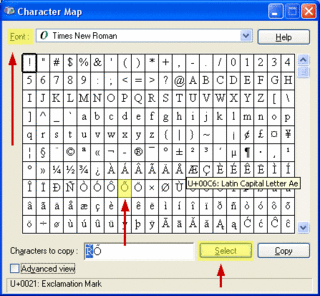 I have been having some fun with the character map in Windows XP by following the directions from PennState. I have been testing out the map and pasting Tamil into first wordpad and then Word 2003. Oh, I mean I have been trying to paste it into W2003. It only puts in one letter at a time and does not combine the characters so that doesn't work. Hm, I thought W2003 was supposed to accept these fonts. Oh well. Try again later.
I have been having some fun with the character map in Windows XP by following the directions from PennState. I have been testing out the map and pasting Tamil into first wordpad and then Word 2003. Oh, I mean I have been trying to paste it into W2003. It only puts in one letter at a time and does not combine the characters so that doesn't work. Hm, I thought W2003 was supposed to accept these fonts. Oh well. Try again later.Next question, how do I know which font to choose to input Indic fonts. Tamil I know - it is the Latha font. No problem. But the others, trial and error. One font at a time. I have picked out all the Indic sounding font names and tried them out. These are my results for Windows XP character Map.
Fonts for Indic scripts in Windows XP.
Devanagari - Mangal
Gurmukhi - Raavi
Tamil - Latha
Teluga - Gautami
Thaana - MV Boli
Thai - Browallia and many more
Kannada - Tunga
Gujarati - Shruti
Malayalam - Kartika
I found this out the slow way - here is the page from Basha India
Now I wonder if this matches what displays in IE? I listed the scripts that didn't display a few days ago. I'll check this with the Wikipedia page of languages by code. Looks like a match, I guess that would make sense.
Later, I will download and install some fonts mentionned in Alan Wood's Unicode Resources page. For now, I want to see what the baseline is.

8 Comments:
Heh, the Windows character map looks a little underpowered compared to the character palette I'm used to in OS X. Check out my screenshots if you're interested:
http://www.ideogramme.ca/temp/charpalette.png
http://www.ideogramme.ca/temp/charpalette2.png
http://www.ideogramme.ca/temp/charpalette3.png
http://www.ideogramme.ca/temp/japanesepalette.png
You can look up characters several ways - by glyph, codepage, script, or even by searching. It also shows you related characters and which installed fonts include any selected glyph.
Many languages, like Japanese, also have custom character palettes if you activate their keyboard. (OS X comes with about 100 different language keyboards you can easily switch between.)
Paul
Thanks for those screenshots. I am certainly envious. I wasn't too happy to have to search out the fonts in Windows.
I think there should be customized character palettes for syllabaries like Vai and Cherokee so users don't have to fool with an alphabetic input method if they don't want to.
Suz, I took a quick look at my input options and enabled both the Cherokee keyboard and the keyboard viewer. Have a look. :) (I have no idea what I typed in that screenshot, but I think Cherokee looks pretty neat.)
http://www.ideogramme.ca/temp/cherokee.png
"Next question, how do I know which font to choose to input Indic fonts. Tamil I know - it is the Latha font. No problem. But the others, trial and error. One font at a time. I have picked out all the Indic sounding font names and tried them out. These are my results for Windows XP character Map."
BabelPad and BabelMap both have a Font Analysis utility that enables you to list all the installed fonts that cover a particular Unicode block (e.g. Devanagari or Tamil) or to list all the blocks that are covered by a particular font (or even list every character in the font). It also displays a sample of text in the given block using the selected font, which is quite useful for deciding which font to use.
Paul,
About Cherokee, how do the 85 symbols fit on the keyboard. I see it is a glyph-based board, that is, not using alphabetic input, but the actual Cherokee glyphs. Do the shift key and alt key enable all the 85 characters?
Michael Everson was telling me about it but since I don't have a Mac I can't view it from here. I know the Vai keyboard Michael has developed has an alphabetic input method.
Here's how the built-in OS X Cherokee keyboard works: all four rows of the keyboard (including the number keys) type Cherokee characters, and holding shift gives you a different set of Cherokee characters. I counted 86 glyphs all together.
If you need to type numeral, Command-number key gives you the corresponding numeral (instead of a Cherokee character).
Paul
Thanks Paul,
I didn't look closely enough the first time to see that it used the number keys too, a nice glyph-based input - I would say. Not too useful for Vai with 200+ characters, unfortunately.
Suz
Vai looks like it might need a more complicated solution. Maybe each key could be assigned the first character of each syllabic row or a vowel sound, and each glyph could require two strokes to enter, like Japanese kana entry usually does.
You could also just re-use each key more. i.e.:
No modifier keys: first set of characters
Shift: second set
Alt: third set
Alt + shift: fourth set
Paul
Post a Comment
<< Home