Bangla in BabelMap
 Last week I was using the windows character map to find all the Indic scripts bundled with Windows XP by selecting any font that sounded Indic and trying it out. However, I missed one. The Vrinda font for Bengali.
Last week I was using the windows character map to find all the Indic scripts bundled with Windows XP by selecting any font that sounded Indic and trying it out. However, I missed one. The Vrinda font for Bengali.I found Vrinda with BabelMap, a unicode character map for windows. While BabelMap's homepage displays the main window of this application, I have chosen a screenshot of the font analysis utility because, ahem, it took me a a few tries to find this. (It is in the tools menu, for anyone like me who doesn't know to open the tools menu first off.)
Click on this image to enlarge it and look in the checked dialog box for "List all fonts that cover this unicode block" ( a unicode block is usually a writing system). I tried Bengali right away because the blocks are listed in alphabetical order, and found that Vrinda was the font for that block; the Bengali characters displayed immediately in the sample text box.
By cross-checking with Alan Wood's Unicode Resources page for Bengali here I could see that I had complete Bengali support. Out of curiosity I went back to the main page where I selected the Vrinda font in the bottom right hand corner and selected Bengali under Unicode Block on the left above the edit buffer. The entire Bengali block appeared in the grid and I was able to see that the empty boxes represented 'reserved' spaces and not missing characters.
Indic scripts are quite intricate so I found the magnified character which appears on the right click a very attractive feature. Here is Bangla in BabelMap, main window, with U+09B2 : BENGALI LETTER LA magnified.
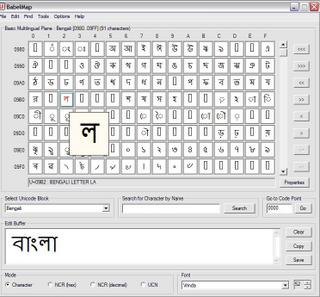 I was able to identify a few more writing systems and their fonts in BabelMap also but this is enough for tonight.
I was able to identify a few more writing systems and their fonts in BabelMap also but this is enough for tonight.It wouldn't have been so difficult but I am working on a new computer which still lacks my favourite image editing software so these screenshots were produced using paint. It worked - just took a little longer than I thought.
Addendum: Not the fault of paint. It took me a while to find the resize button. Don't forget I am the same person who didn't know to open the tools menu without prompting.

2 Comments:
Wishing you all the best!
Thank Darrin.
Post a Comment
<< Home